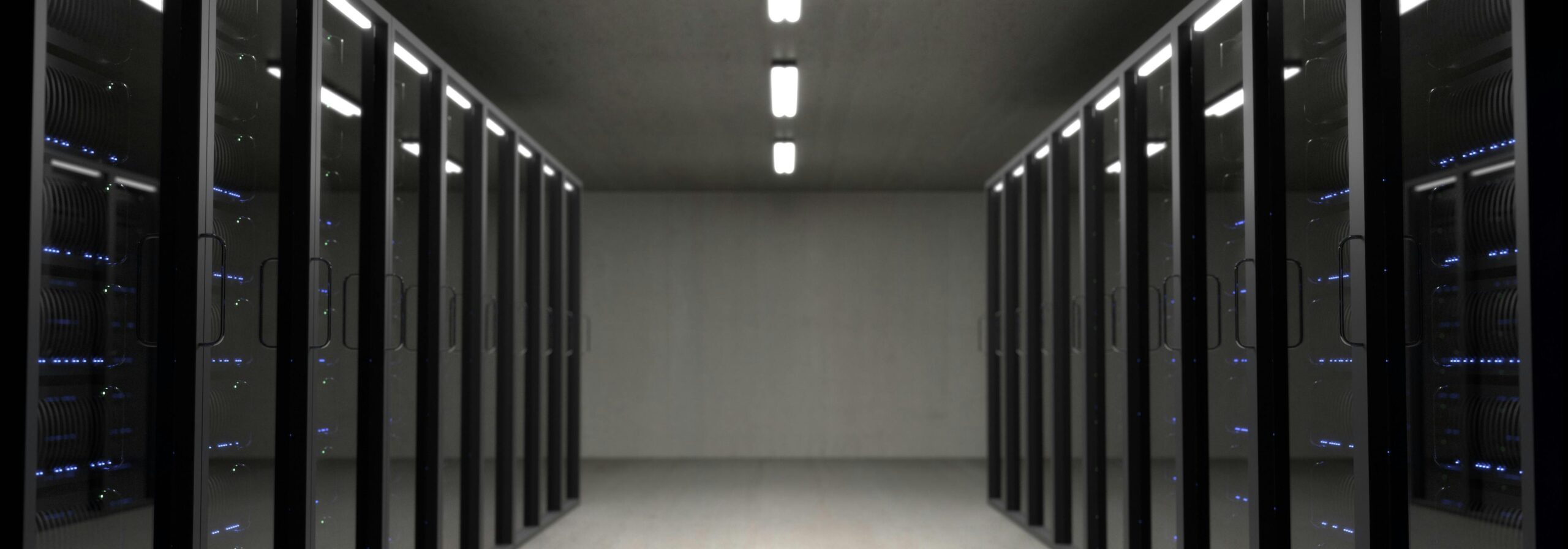In today’s digital age, data lies at the heart of every successful business operation. Whether you’re managing customer information, tracking inventory, or analyzing sales trends, having a robust database solution is crucial. But with so many options available, ranging from complex enterprise systems to lightweight, user-friendly solutions, it can be challenging to determine which one is the best fit for your business, while remaining easy enough to implement and manage.
Understanding Simplicity in Database Implementation
When we talk about simplicity in the context of database implementation, we’re referring to ease of setup, maintenance, and usability. A simple database solution should be intuitive enough for non-technical users to understand and manage without requiring extensive training or specialized expertise.
Key factors to consider when evaluating the simplicity of a database solution include:
Setup Complexity
How easy is it to install and configure the database system? Does it require significant technical knowledge, or can it be set up quickly with minimal effort?
Maintenance Requirements
What ongoing maintenance tasks are involved in managing the database? Does it require regular updates, backups, or performance tuning?
Scalability
Can the database solution scale with your business as it grows? Is it easy to add additional storage capacity or support more concurrent users?
User Interface
Is the user interface intuitive and easy to navigate? Can non-technical users perform common tasks such as data entry, querying, and reporting without extensive training?
Most importantly, each database has its own pros and cons and are generally tailored to specific use cases.
Now let’s take a look at some of the simplest database solutions available for small to medium-sized businesses:

1. SQLite
SQLite is a lightweight, serverless database engine that is widely used in embedded systems and mobile applications. It requires minimal setup and configuration, making it an excellent choice for small businesses looking for a simple, self-contained database solution.
Pros
- Lightweight and serverless, requiring minimal setup and configuration.
- Self-contained, with all data stored in a single file.
- Suitable for small-scale applications and embedded systems.
- Widely supported across various platforms and programming languages.
Cons
- Not designed for high concurrency or heavy transactional workloads.
- Limited support for advanced SQL features compared to larger database systems.
- May not scale well for large datasets or high-throughput applications.
Use Cases
SQLite is often used in applications that require a lightweight, embedded database solution. It’s suitable for mobile apps, desktop software, and small-scale web applications where simplicity and portability are priorities.
A mobile game development company might use SQLite to store user profiles, game progress, and other game-related data within their mobile games. For example, a popular puzzle game like “Candy Crush” could use SQLite to manage player scores, levels, and in-game purchases.
Looking for a step-by-step guide to implement this yourself? Check out this article (article coming soon)

2. Firebase
Firebase is a mobile and web application development platform that includes a real-time database feature. It’s designed to simplify the process of building and managing backend infrastructure, making it ideal for small businesses developing cloud-based applications.
Pros
- Real-time database feature enables live synchronization across devices and platforms.
- Fully managed platform with built-in authentication, analytics, and other features.
- Simple API for integrating with web and mobile applications.
- Automatic scaling and backups, reducing the need for manual maintenance.
Cons
- Limited querying capabilities compared to traditional SQL databases.
- Pricing based on usage, which can become expensive for high-traffic applications.
- Relatively new platform with evolving features and documentation.
Use Cases
Firebase’s real-time database feature makes it ideal for applications that require live synchronization and collaboration across multiple devices. It’s commonly used in real-time messaging apps, collaborative tools, and multiplayer games.
A messaging app like WhatsApp could leverage Firebase to provide instant messaging functionality, allowing users to send and receive messages in real-time across different devices. Similarly, a collaborative document editing tool like Google Docs could use Firebase to synchronize changes made by multiple users in real-time.
Looking for a step-by-step guide to implement this yourself? Check out this article (article coming soon)

3. MongoDB
MongoDB is a NoSQL database that offers a flexible, document-oriented data model. It’s easy to set up and can scale horizontally to handle large volumes of data, making it suitable for growing businesses with evolving data needs.
Pros
- Flexible, document-oriented data model allows for easy schema changes and data manipulation.
- Horizontal scalability with support for sharding and replication.
- Rich query language with support for complex queries and aggregations.
- Community and enterprise editions available, with robust support and documentation.
Cons
- Eventual consistency model may lead to data inconsistencies in distributed environments.
- Requires careful schema design to avoid performance issues and data duplication.
- May not be suitable for applications with strict ACID transaction requirements.
Use Cases
MongoDB’s flexible document-oriented data model makes it well-suited for applications with evolving schemas and complex data structures. It’s commonly used in content management systems, e-commerce platforms, and data analytics applications.
An e-commerce platform like Shopify could use MongoDB to store product catalogs, customer profiles, and order information. MongoDB’s ability to handle semi-structured and unstructured data would allow Shopify to accommodate a wide range of product attributes and variations.
Looking for a step-by-step guide to implement this yourself? Check out this article (article coming soon)

4. DynamoDB
DynamoDB is a fully managed NoSQL database service provided by Amazon Web Services (AWS). It’s designed for applications that require single-digit millisecond latency at any scale, making it a great choice for small businesses with performance-sensitive workloads.
Pros
- Fully managed NoSQL database service with automatic scaling and high availability.
- Single-digit millisecond latency for read and write operations at any scale.
- Built-in support for document and key-value data models.
- Seamless integration with other AWS services, such as Lambda and API Gateway.
Cons
- Pricing based on provisioned throughput capacity, which can be complex to manage and costly.
- Limited querying capabilities compared to traditional SQL databases.
- Requires familiarity with AWS ecosystem and best practices for optimal performance.
Use Cases
DynamoDB’s high availability and low latency make it ideal for applications that require fast and consistent access to large volumes of data. It’s commonly used in real-time analytics, gaming leaderboards, and IoT (Internet of Things) applications.
A gaming company like Epic Games could use DynamoDB to power leaderboards for multiplayer games like “Fortnite.” DynamoDB’s ability to handle millions of requests per second would ensure that player scores and rankings are updated in real-time, providing a seamless gaming experience for millions of users worldwide.
Looking for a step-by-step guide to implement this yourself? Check out this article (article coming soon)
Choosing the right database solution for your business is a critical decision that can impact your operations and productivity. While there are many options available, prioritizing simplicity can help ensure that your chosen database solution is easy to implement, maintain, and use.
By considering factors such as setup complexity, maintenance requirements, scalability, and user interface, you can identify a database solution that meets your business needs without overwhelming your team with unnecessary complexity.
Whether you opt for a lightweight database like SQLite or a fully managed service like Firebase or DynamoDB, the key is to find a solution that strikes the right balance between simplicity and functionality for your specific requirements.